In this article
Snapchat is one of many popular social media apps that is commonly used among young people. It allows its users to share images and videos with friends, as well as send messages. Social media has created a shift in how we communicate with each other, making contact with friends easier than ever before.
Users can access social media apps on a computer, laptop, tablet, or mobile device. They can only be accessed using the internet, but all of the apps are free of charge; which makes it one of the best forms of long-distance communication. However, there are also concerns that social media has created an increased risk to negative mental health in young people.
Many users find using the apps addictive, creating an unrealistic expectation of everyday life. As well as this, there is a risk of criminals using the apps to exploit young users. If you are a parent whose child uses Snapchat, you can find out all you need to know about the app’s functions, dangers and safety precautions in this guide.
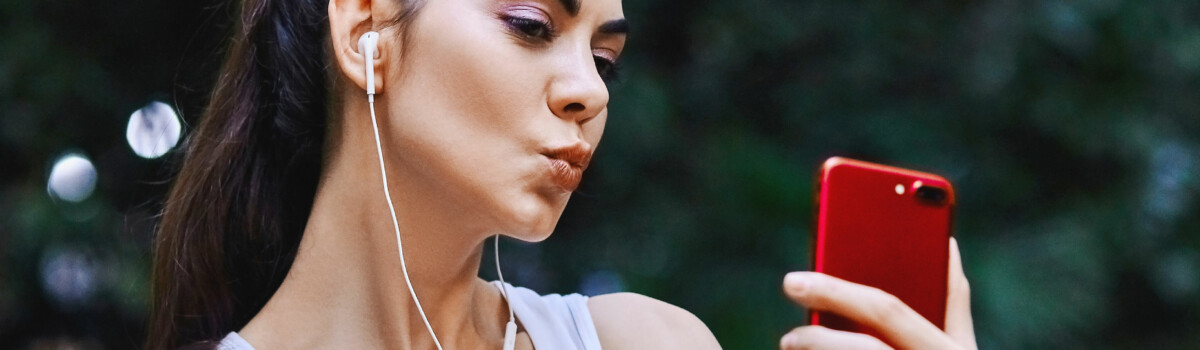
What is Snapchat?
Snapchat was created for sending images and videos to friends on the platform. It stands out from other apps because the content sent directly to friends can only be viewed once upon opening; after it has been opened and viewed the content is permanently deleted.
The content that users send on the platform can be a photo already stored on a mobile device, but Snapchat has a built-in camera with filters which is the primary way of sending images and videos to friends instantly. The filters are what makes the app most appealing to younger users and why it is most popular in younger age groups.
However, the lenses and filters can create a false sense of reality and raise expectation of appearance in real life. Although Snapchat advised that children must be 13 prior to sign-up, there is no regulation confirming a user’s age when creating an account. Statistica found that Snapchat is the most used app by children aged 12–15 years old, with 27% of this group using the app.
Recently the app introduced games with the filters which additionally appeal to younger users. Other functions that target the younger generation are the use of stickers, pop culture news subscriptions, and the ability to create your own avatar in Snapchat’s partner app, Bitmoji.
When users send images directly to their friends on the platform, they can decide how long they would like their picture to be visible for their friend to view. This time period can range from 1 to 10 seconds, or users can alternatively select to have no limit to their visible content.
However, when selecting the no limit option, once the recipient has opened and viewed the image, it will be deleted by Snapchat. Whilst the content will always be deleted, there is an option for friends to replay the image or video, but this option is only available for a short time after opening the content. If a user closes the app and then returns, they will no longer be able to use the replay option.
Users can add friends to the platform by searching for their username, and then communicate with them or view their content. Once becoming friends, users can send messages directly to their contacts or view their friends’ stories.
When a user is in frequent communication with a friend on the platform, they can create a “snap streak” where Snapchat will place various emojis next to their friends’ names to signify their consecutive level of communication.
Whilst there are many child-friendly features on the app, its use does not come without dangers, which is why it is important for parents to understand how to use the app, as well as why the age restrictions are in place. We will share some of the dangers of using Snapchat below.
What are the dangers?
As with all social media apps, their use comes with many dangers that can lead to catastrophic consequences if not properly acknowledged and addressed. A large concern on Snapchat, is the sharing of explicit content (such as nudes).
As the app automatically deletes all images upon them being opened and viewed, there is a higher chance of inappropriate content being sent on the platform. Criminals can try and groom young users into sharing sexually inappropriate content, and create a false relationship with them to exploit them from this.
Children can also go on to be blackmailed into sending further images, or forced to complete other actions due to the fear imposed on them. This makes it common for children to keep quiet about abuse, because they are scared of what their abuser has said they will do if they tell someone.
Young people may also send nudes to each other which is an increasingly concerning crime among young people. This can also be referred to as sexting, and young people may not see the risks involved when doing so. Taking, making, sharing and possessing indecent images of young people is illegal and should be reported to the police.
The Home Office have further information about the laws surrounding. Although Snapchat deletes images, users are able to screenshot content sent to them which would allow them to store it on their device.
The sender would know that their content had been screenshot, but they would no longer have any control over the content. That means the image could be edited, or circulated, giving rise to cyberbullying; which can have a negative impact on a young person’s mental health.
Another way that criminals can target young people in the app is though sending direct messages. Young people can be recruited for criminal activity (such as drug dealing) and, again, may feel pressured into completing criminal acts through fear of the abuser.
As Snapchat deletes the messages, criminals use this platform in the hope that there will not be any evidence to avoid getting caught. They may harass or threaten users on the app to force them to “work” for them.
An additional feature that can be a danger to Snapchat users is Snapchat’s map function. The “Snap Map” is a map of users’ location in real time and is often extremely accurate. When you zoom in on the map, the street name could be identified, meaning that anybody could find out where a user lives. This poses a risk of criminals finding out addresses and using this to their advantage.

Snapchat safety tips
Although there are many dangers listed above, there are ways in which you, as a parent, can help to protect your child online. There are built-in features that Snapchat has created to support safety online, called the Snapchat Safety Centre.
Using this effectively, as well as your own teachings, can help your child to use Snapchat safely. Continue below to find out our top safety tips to help your child stay safe online.
- Do not share indecent images – Talk to your child about the type of content that would be appropriate to share on the platform. Parents should talk openly to their children about sexually inappropriate content to ensure that their child does not engage with this. Parents should also ask their child to tell them if they ever receive indecent images, on all occasions (even if they are being threatened).
- Only accept friend requests from real friends – The online world can tend to appear different to everyday life. It can be common for people to add and accept friend requests from strangers, but in real life they may never speak to each other. Parents can discuss this with their child and explain that they would not tell a stranger everything about their life in reality, so this should not happen online. By only having real friends on the platform it reduces the risk of being targeted for abuse.
- Turn off Snap Maps – You can turn off the Snap Maps feature by selecting “ghost map” in the “who can see my location” section of settings. This will remove your child from the map so that nobody can see their location (your child will still be able to see other users’ locations).
- Use the block feature – If your child is receiving abuse, they can block the user from being able to contact them. The user will be unable to search for your child which will prevent further contact.
- Report inappropriate content – As well as using the block feature, parents should report inappropriate content within the Snapchat platform, and outside of this. On Snapchat there are many ways of reporting. You can either report a specific story or piece of content, or report an entire account. Once reported, the team at Snapchat will investigate this to help create a safer community. You can also report online abuse outside of the platform using internet safety websites such as the Internet Watch Foundation, who specialises in protecting children from abuse. When reporting abuse it is helpful to have some evidence, so you can take a photo of the screen with a different device to help collect evidence for reporting. This will overcome the screenshot notification feature on Snapchat so that the abuser does not know you have taken a photo of the content they have sent.
- Encourage your child to communicate with you – Explain to your child that even when they are scared of the outcome, or if they feel like they have done something wrong, they should talk to you. Children can often worry internally, which can have a negative effect on all areas of their life such as sleep, school, mood, confidence and appetite. Explain to them that no matter how nervous they feel you will not be angry and you can make the situation better.
Useful terminology
As a parent, you may have heard some words that relate to social media apps. Snapchat has some words and phrases that explain a particular function, and it can assist understanding by becoming familiar with these terms.
We have listed some of the main terms below:
- Snap – This is a photo or video send directly to a friend.
- Screenshot – Take a screenshot on your device of the content that has been sent to you (the other person will be notified of this).
- Snap Map – This is where you can see your location, and that of friends’ on the app.
- Story – Add photos or videos to your story for your friends to view for 24 hours.
- Replay – Replay a photo or image straight after you have viewed it (if you leave the app and return you will be unable to replay a snap).
- Filter – These are ways to edit a picture that is taken in the app. It can adjust things such as lighting, add a location, or add temperature.
- Lens – These can also be referred to as filters, and are added onto the camera within the app. These are extremely popular and a key feature of the app. The lenses change periodically and include funny faces, animals and airbrushing features.
- Chat – This is the message feature. You can swipe on a friend’s name in your contact list in the app to start a conversation with them. You can send messages, photos, videos, stickers, and even call them.
- Sticker – Stickers can be sent to friends directly, added to your story, or added onto your snaps.
- Snapcode – Your snapcode is a code that helps identify you on the app. It allows other users to add you as a friend by scanning your code on your device.
- Snapchat score – This is a number that increases with the more snaps that you share.
- Discover – This is a fairly new feature. It is a news feed where you can subscribe to follow pop culture news outlets for free.
Case study
It is important to remain vigilant on the Snapchat app and continue to utilise the safety features at all times with your children. There have been many incidents of criminal behaviour on the app that have targeted child users.
One example is a schoolteacher who was found to be using the app to groom a 15-year-old. The teacher groomed the child through conversations on the app, and sexually exploited them (forcing them to engage in sexual activity). This case study exemplifies the importance of talking to children about the types of content that should be sent on the app, and always talking to you as their parent, about any concerns.
Summary
Snapchat boasts a number of features that make it a fun, creative and entertaining app for children. If the safety measures are used correctly, and parents can maintain open communication with their children when using the app, it can be a safe place for children to share content with their friends.
However, with the dangers of using the app, the age restrictions should always be adhered to, and parents should engage in their child’s online world to promote safe online activity. All social media apps come with some element of risk, so if your child uses a different app, you can read our additional guides in our knowledge base (such as our Parents Guide to Instagram).















